\Assalamualaikum/
pada sebuah petang yang indah dengan sinaran matahari , saya berperang dengan hawa nafsu saya . saya kuatkan keimanan di dada dan berusaha sedaya upaya untuk bangun dari tidur . tidak saya sangka, saya telah membuat koleksi taik mata !! rekod pertama yang dicatat oleh saya sendiri . bukan kah ianya hebat ? hehehe . ohh ya, abang Leeteuk saya sangat handsome kan ? tidak ? awak nak rasa kasut saya yang tidak pernah basuh selama setahun ini ? lebih baik awak check mata awak sebab mungkin mata awak rabun tahap maksimum! hahaha .
back to the topic , saya yang bernama Jasmin mahu berkongsi tutorial bersama hampa semua . korang tahu atau tidak apa tutorial welcoming note itu ? yaa , bila hang bukak blog saya nanti ada gmbar suruh CLICK TO ENTER kan ? ha, yang itu laaa . dah tahu ? Jom buat !
PER DAN HATIAN !
sila download full template dulu .kalau dh pakai tak boleh nak buang lagi !
PERKARA YANG PERLU DILAKUKAN SEBELUM MULAKAN TUTO INI
- Persedian dari segi mental dan emosi . hehehe
- Internet laju macam halilintar .
- baca doa dulu !
- Log in >> Design >> Edit HTML
- search kod ]]></b:skin>
- Paste kan kod dibawah ini di atas kod ]]></b:skin> itu tadi
/* to top */
#toTop { width:100px;background:none;border:0px solid #ccc;text-
align:center;padding:5px;position:fixed;bottom:10px;right:10px;cursor:pointer;color:#666;text-
decoration:none; }
</style></head>
<script language="javascript" type="text/javascript">
/* toggle() checks to see if the images has already been faded
or not and sends the appropriate variables to opacity(); */
function toggle(el,milli) {
// Get the opacity style parameter from the image
var currOpacity = document.getElementById(el).style.opacity;
if(currOpacity != 0) { // if not faded
fade(el, milli, 100, 0);
} else { // else the images is already faded
fade(el, milli, 0, 100);
}
}
/* changeOpacity() uses three different opacity settings to
achieve a cross-browser opacity changing function. This
function can also be used to directly change the opacity
of an element. */
function changeOpacity(el,opacity) {
var image = document.getElementById(el);
// For Mozilla
image.style.MozOpacity = (opacity / 100);
// For IE
image.style.filter = "alpha(opacity=" + opacity + ")";
// For others
image.style.opacity = (opacity / 100);
}
/* fade() will fade the image in or out based on the starting
and ending opacity settings. The speed of the fade is
determined by the variable milli (total time of the fade
in milliseconds)*/
function fade(el,milli,start,end) {
var fadeTime = Math.round(milli/100);
var i = 0; // Fade Timer
// Fade in
if(start < end) {
for(j = start; j <= end; j++) {
// define the expression to be called in setTimeout()
var expr = "changeOpacity('" + el + "'," + j + ")";
var timeout = i * fadeTime;
// setTimeout will call 'expr' after 'timeout' milliseconds
setTimeout(expr,timeout);
i++;
}
}
// Fade out
else if(start > end) {
for(j = start; j >= end; j--) {
var expr = "changeOpacity('" + el + "'," + j + ")";
var timeout = i * fadeTime;
setTimeout(expr,timeout);
i++;
}
}
}
</script>
<div class="input" onClick="javascript:toggle('wise', 3000); this.style.display='none';
document.getElementById('june').style.display=''">
<img src="DIRECT LINK GAMBAR"
style="opacity:0.4;filter:alpha(opacity=40)"
onmouseover="this.style.opacity=1;this.filters.alpha.opacity=100"
onmouseout="this.style.opacity=0.7;this.filters.alpha.opacity=40"/>
</div>
<div id="wise" style="filter : alpha(opacity=0); -moz-opacity : 0; opacity : 0;">
<div id="june" style="display : none;">
<body>
Tukarkan Direct Link ke link gamba yang korang nak
FREEBIES

http://i1228.photobucket.com/albums/ee454/everlastingfriends15/34r-1.png
http://i1228.photobucket.com/albums/ee454/everlastingfriends15/Untitled.png
http://i1228.photobucket.com/albums/ee454/everlastingfriends15/45768.png
Dah guna , jangan lupa comment or credits tat titew tau . muahhh :*





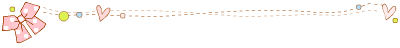







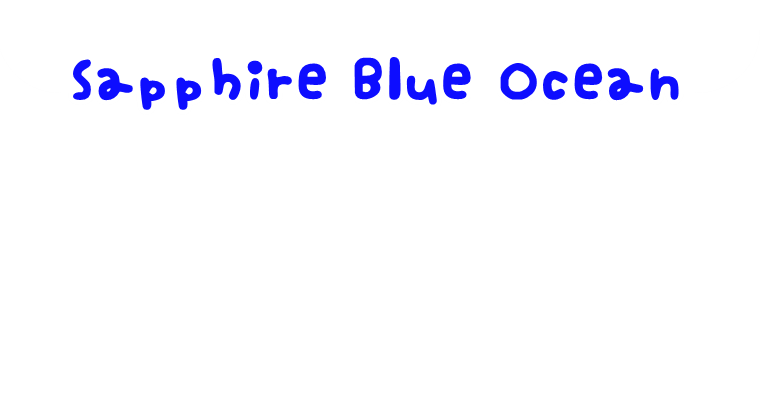
0 ELF:
Post a Comment